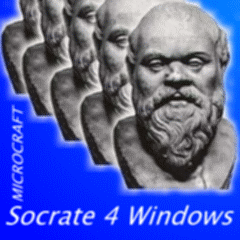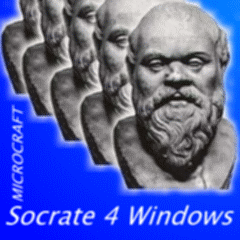|
New version in Zip file format
|
| |
| Download the new version and enjoy its
new features! |
| |
|
Please, strictly follow these steps to update your software
-
-
Stop the website to be updated by launching "Webdev 1?"
administrator:
-
In Webdev administrator and using the "Sites" tab:
-
Select the website line to be updated
-
Check "WebDev site blocked (for update) + Refresh
-
Next, save all directories of the site to be updated using
Windows Explorer, such as S4i/Exe/S4i_Web/your start page etc...
-
Delete the subdirectories FR/NL/S4i_Web and its subdirectories
-
Download the new version of Socrate for Internet
-
Click
here to download the compressed update file "S4i_Maj_xx_19_xxx.exe"
using "Save as and not open"
-
Decompress the downloaded "S4i_Maj.exe" file in a temporary directory
of your choice on your webserver, e.g. C:\TFT\
-
Proceed as follows to copy and paste the decompressed files of
the "S4i_Maj.exe" file to the website directories:
-
Directory "S4I_Web" to "?:\S4i\S4I_WEB"
-
The "Exe" directory files
to the directory containing "S4I.wdl"
-
Remark : there are now *.awl files to be copied in the same
directory !
-
The directory "$ Load Customer.be" gives some examples
of HTML start pages. This directory should not be installed
on the site, as it contains only examples !
-
Attention, this new version Socrate
for Internet 20 demands a new web engine.
-
This new engine, version 23, is available at the bottom of this
page.
-
See installation guide at the bottom of this page or ask help from
our technical advisers to install this new engine 1?
-
After this new engine is installed
-
Launch the website with "Webdev 23" administrator
-
Use the "Sites" tab
-
Select the blocked website line, which has now been updated
-
Uncheck "WebDev site blocked (for update) + Refresh
-
Enter the website and check the update quality
by going over the modules
|
| |
| |
|
| How to download and install the new engine
Webdep 23 |
| |
Attention, this installation requires a good knowledge of web site
configuration.
If necessary, we can do this installation for you !
|
| |
|
To upgrade the engine Webdep to
version 23
- To launch the download here =>
Version
23
- Choose "Save as" and
not "open"
- Stop the S4i web site in IIS or stop the Apache server.
- Double-click on the downloaded
file to start the installation
- Configure the new engine version 23 in the same manner as engine
Webdep 18.
- For engine version 23, do not forget to indicate that you are
going to work with a web site running version Webdev 23 or more
- Delete the S4i web site entry in the engine Webdep 18
- Do not forget to create a virtual web site entry WD230AWP in IIS
using the same method and configuration as the virtual web site entry
WD180AWP.
- Next, modify the html page to launch the search engine S4i with
the new virtual web entry : WD230AWP instead of WD180AWP.
- Restart web site S4i in IIS or Apache server.
|
| |
|
| To contact us |
Contact |