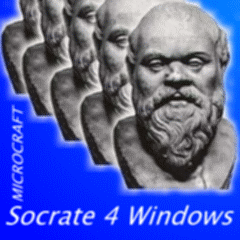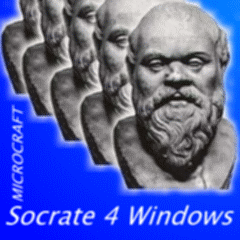|
! New version with automatic install module !
|
| |
| Download the new version and enjoy its
new features |
| |
|
Please, strictly follow these steps to update your software:
- In the maintenance menu, please re-index
all your files.
- Copy-paste (Windows Explorer) the
entire directory "S4w" to a new directory, which you could name for
example "C:\S4w_Save\"
-
Click
here to download the install file (+- 90 Mb) using "Save
as and not open"
- When the file has been completely downloaded…
- Launch "Windows Explorer" and double-click on the downloaded file
(S4w_Instal.exe) for execution
- Wait a moment and follow the installation instructions
- Make sure to specify the same
path as your current Socrate version!
- To make sure about the installation path, check the location
of the "S4w" directory on the hard disk through "My Computer":
"C:" or "S:" or other
- The stand-alone version is usually installed on: "C:\S4w\"
- The multi-station version (server) is usually installed on:
"S:\S4w\"
- Click on the button "Advanced"
in the right bottom corner of the window
- Select the second option "Automatic
modification of data in interactive mode"
- Click on "Ok"
- Launch the installation by accepting the other options
- While installing, in the screen "Automatic modification of data
files…"
- Click on the button "Directory"
and select your data directory "?:\S4w\FT"
- For the stand-alone version, this is usually:"C:\S4w\FT"
- For the multi-station version, this is usually: "S:\S4w\FT"
- Next, click on "Continue"
- The installation is continued to the end
- Enter Socrate and check the update quality
by going over the modules or by launching a complete re-indexing.
- Read the "News" from menu "?"
and launch "News"
|
| |
| |
|
Click on the right mouse button and select "save
as" for:
|
|
The chronological list of Socrate versions
|
Right-click
here |
|
The Socrate installation guide in Word [.doc] format
|
Right-click
here |
|
The Socrate installation guide in PDF [.pdf] format
|
Right-click
here |
| |
|
|
The PDF viewer from Adobe Acrobat Reader Uk (tm)
|
Right-click
here |
|
Software to read the Belgian, electronic ID-card 32Bits
|
Right-click
here |
|
Software to read the Belgian, electronic ID-card 64Bits
|
Right-click
here |
| |
|
| |
|
|
We can also send you a demo CD-ROM.
Just ask us by @mail!
|
@Mail |
| To contact us |
Contact |